Hello guys, here I am going to describe some of the best methods to earn money online from blogging.
Before starting with a blog you must know yoursellf and follow the following steps :
- Think about the Topics in which you have interest and describe with confidence.
- Now decide the Title of your blog with suitable description on which you have to work for and in which you can give your best.
- Do your research in the field of your decided Topic by reading different blogs and watching the relevant videos.
- Now use your gathered knowledge by the above method of reading different blogs and watching video, to create your own content with your ideas and thinking (don't ever try to copy the content).
- Always Post your original and unique content.
 Create your Blog :
Create your Blog :
To create your blog, I have described some simple steps in the previous post.
The given below link will navigate you to the steps for creating a blog page.
Do Follow the steps mentioned and create your blog within few minutes.
Setup the Layout of your Blog :
It is necessary to give the perfect user Interface to your readers. So chosing a suitable theme and do some arrangements of Widgets and Gadgets is necessary.
To arrange the widgets and gadgets you have to customize the layout of your blog theme.
To customize the Layout follow the below tips :
- Open you blogger.
- Click on the Layout button present in the menu.
- A page appears on the screen to customize the layout of the theme.
- Here you can also add many widgets provided by the blogger itself for its users.
- you can also copy the code of different widgets and gadgets from alternative sources and add them here as widgets in the form of HTML/Script.
- To add a new Widget click on the the Add a Gadget button present there.
- Here you will find 26 types of gadgets and widgets.
- Select the appropriate gadget and widget which you want to show to your users.
- You can also import widgets from other sources by just pasting the script of the widget in html/javascript gadget.
- You can also drag your widgets to arrange them to your suitable place.
- You can also see the appearance of your page by clicking on preview button.
- After completing your arrangement of gadgets and widgets click on the save arrangement button present on the top of the page.
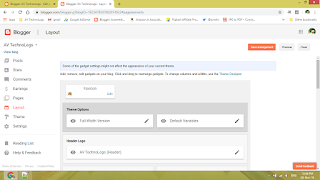
 Creating a Post
Creating a Post
Creating a Post means content writing with the appropriate title.
- To create a post click on the Posts button present in the menu.
- Now click on New post button(in red) present on the top of the left side of the page.
- New Page will appear on the screen.
- Type the Title of the Post in the Title Box.
- Type your Content in the Content Field.
- After Completing the Content Writing, click on the Publish button present on the top right side of the page.
- If Content is not ready to publish then just click on the save button before exit, by this the content will be saved as draft for future editing.
- You also have the option to preview your post to see how it will appear to the users.
- To view your page click on Preview button.
- You also have the option to schedule your content to publish on specific date and time.
- To do so click on the schedule button and select the date and time to publish.
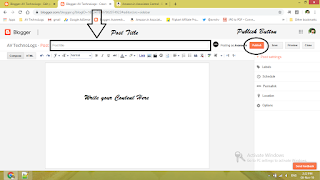
Creating some necessary pages which must be present on your blog
On your blog User Interface you need to mention some pages which provides the information of your blog clearly like the Preface of your blog for what it is, its terms and conditions, privacy policy,etc.
Some of the important pages which must be present on your blog are :
To create the content of the above pages you can see the samples available on the internet.
Steps to create Pages
- Click on the Pages button present in the menu.
- Now Click on New Page.
- Create your page content as you are creating your posts.
- Now Publish your Page.
- Provide the link of your pages on your blog to appear by editing your theme in the Themes section or in the Layout section.
Creating Google Adsense Account
Creating Google Adsense account is very simple.
I have mentioned the steps to create an Adsense Account in the Previous Post.
Click on the below link :
Click here to know how to create an Adsense Account.
OR
You can directly Signup for Adsense from the Earnings Section of your Blog and create an Adsense Account.
Click here to know how to create an Adsense Account
I have mentioned the steps to create an Adsense Account in the Previous Post.
Click on the below link :
Click here to know how to create an Adsense Account.
OR
You can directly Signup for Adsense from the Earnings Section of your Blog and create an Adsense Account.
Click here to know how to create an Adsense Account
 Earning Revenue from Adsense
Earning Revenue from Adsense
Google Adsense needs a google account, which you already have created in the above steps to sign in for blogger.
- You can use the same Google account for adesense.
- To Qualify for Adsense Your blog must contain above mentioned pages.
- Wait for the blog to Qualify for the adsense in the Earnings section of the blogger and keep on creating your True Posts.
- It may take a month or more to qualify your blog for adsense.
- When your blog gets qualify for adsense then create the widgets for adsense in the layout of the page.
- You have to Copy the auto ads adsense code which you will get in adsense account and Paste it in between the auto adsense code tags in themes of your blog.
- Now Google will show the google ads on your blog after some time.
- You will get revenue on the basis of user interaction with your page and ads.
- Try not to open your own page and dont ever click on your own ads.
- Clicking on your ads may google adsense block you Temporarily or Permanenty.
Hope you Liked the Post
Share it with your Friends
Do Comment your Queries
Contact through Contact Form
Stay Happy and Blessed








1 Comments
Thank you for sharing this wonderful piece of information. Ways To Earn Money Online
ReplyDelete