Hello Buddy, in this post I have described the steps to create an adsense account.
Creating an Adsense account is very simple and easy.
To create an Adsense Account You must have your Mobile Number, Bank Account Details (for payment), Google Account and Your Permanent Address.
To create an Adsense Account follow the steps given below :
- You must have a Google account to SignUp for Adsense.
- To create a Google Account Click here and SignUp with the necessary details.
- Open Google Adsense page.
- Click on Sign Up Button.
- New Page will appear on screen asking for few details like Your Website url and email address.
- Enter the details and click on save and continue.
- Now your website will be submitted for review by Google adsense.
- Go to Account Section, Fill here all the necessary Personal details.
- Save the details and get ready to wait for some days.
- After review of few days your website will be approved / disapproved.
- Now you are ready to set up you Ads.
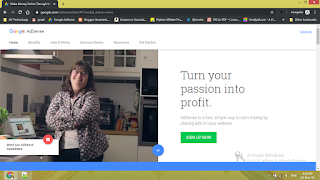
I Hope you liked the post
Share it with your Friends.
Do Comment your Queries
Contact through Contact Form
Stay Happy and Blessed








0 Comments