 The Tab S6 is Samsung’s flagship tablet this year touting a powerful Snapdragon 855 SoC and a stunning AMOLED display. But at Rs 59,900, can the Tab S6 replace your laptop?
The Tab S6 is Samsung’s flagship tablet this year touting a powerful Snapdragon 855 SoC and a stunning AMOLED display. But at Rs 59,900, can the Tab S6 replace your laptop?

HIGHLIGHTS
- Samsung Galaxy Tab S6 price in India is set at Rs 59,900.
- It offers an attractive display and stereo speakers.
- It also gets a powerful processor, but software limits what you can do on the tablet.
Full Story
The Galaxy Tab S6 has been launched in India priced at Rs 59,900 for the LTE model. Samsung isn't selling the Wi-Fi-only model yet, so consumers will have to make do with the more expensive model for now. As a flagship tablet, the Tab S6 comes with all the bells and whistles. It offers a stunning AMOLED display, a powerful Snapdragon 855 chipset, a sleek metal and glass design and an all-day battery life.
The Tab S6 is supposed to be an iPad Pro challenger. While it has the looks and the raw power, does it translate to replacing your laptop?
Galaxy Tab S6 Design
The Galaxy Tab S6 comes with a familiar yet attractive design language. It looks similar to previous Samsung tablets where you get a sleek slab that gets a gorgeous AMOLED display on the front with narrow bezels. I say narrow because the bezels are slim, but not as thin as what you get on the iPad Pro. Still, it is slim enough and there's nothing on the bezel to distract you from the screen.
I love the form factor of the Tab S6, especially for watching content and playing games. It 244.5 x 159.5 x 5.7 mm and weighs around 420 grams, which makes it a slim, handy and easy to hold for long sessions. The curved edges and metallic construction makes the tablet easy to grip. The Tab S6 comes in Mountain Gray and Cloud Blue colours in India.
The Galaxy Tab S6 comes with a familiar yet attractive design language. It looks similar to previous Samsung tablets where you get a sleek slab that gets a gorgeous AMOLED display on the front with narrow bezels. I say narrow because the bezels are slim, but not as thin as what you get on the iPad Pro. Still, it is slim enough and there's nothing on the bezel to distract you from the screen.
I love the form factor of the Tab S6, especially for watching content and playing games. It 244.5 x 159.5 x 5.7 mm and weighs around 420 grams, which makes it a slim, handy and easy to hold for long sessions. The curved edges and metallic construction makes the tablet easy to grip. The Tab S6 comes in Mountain Gray and Cloud Blue colours in India.
Samsung has tweaked the design of the Tab S6 a little. Since it supports the S Pen, Samsung has created a stylus-shaped curved depression on the back of the Tab S6. The S Pen will magnetically attach to the back and charge, much like the Apple Pencil on the iPad Pro (2018).
The Tab S6 gets a quad speaker arrangement and I will talk about the sound quality in a bit. The frame also sees a Type-C port, but unfortunately misses a 3.5mm headphone jack. Samsung said a few months ago that consumers prefer using the stereo speakers rather than earphones when it comes to the tablet, so fair enough.
Instead of a side-mounted fingerprint sensor, Samsung decided to place the sensor under the display. It isn't an ultrasonic sensor as seen on the S10 and Note 10 phones, but rather an optical in-display sensor. It is definitely slow compared to a physical sensor, but so is the face unlock. Ultimately, I preferred using the pattern lock to unlock the device.
I also like the new keyboard cover that Samsung has developed for the Tab S6. Instead of it being one single piece, the keyboard case comes in two pieces, where the back cover can be attached to the back of the tablet and the keyboard can be attached separately using magnetic pins.
The back cover has a flap on the top that can be pulled down to remove the S Pen. It also offers a nice protective cover for the stylus, which I reckon would be easily knocked off from its place without a back cover on. You can also pivot the bottom part of the cover to create a stand for the Tab S6 in landscape.
By separating the two covers, you can remove the keyboard when you don't need it, while still keeping the back cover on to protect the tablet. Prop the tablet on a tablet, and you have yourself a nice little screen for watching videos.
Galaxy Tab S6 Display
The Galaxy Tab S6 offers a 10.5-inch (2560x1600) Super AMOLED display. The 16:10 aspect ratio is the perfect widescreen format to watch videos and play games on. But like previous Samsung tablets, the narrow screen makes working on it a far less pleasant experience.
Samsung makes good AMOLED displays and you won't be complaining about the rich, vibrant colours and deep blacks on the Tab S6's screen. With HDR10 and HDR10+ support, you'll get punchier images, better contrast and an overall great viewing experience.
I streamed an entire season of Living With Yourself on Netflix in HDR, which was fun. There was good sharpness and colour reproduction, but I did find the brightness levels to be duller compared to the iPad Pro's LCD display. That being said, I did not have any trouble viewing the screen outdoors in daylight.
What makes the media experience so great is the quad speaker system with Dolby Atmos support. In landscape mode, the stereo speakers sound clear and loud. Even at higher volume levels, the sound is great and better than most iPads.
Galaxy Tab S6 Performance and Software
Powering the Tab S6 is a Snapdragon 855 SoC coupled with 6GB of RAM and 128GB of internal storage. This makes the Tab S6 sound more relevant compared to the Tab S4 last year. The 2018 Tab S4 shipped with a 2017 Snapdragon 835 SoC, which was a real bummer. The Tab S6 now gets tons of power under the hood, so everything seems fast and snappy.
The tablet can handle routine stuff like browsing through websites and heavy multitasking with ease. It works almost flawlessly while gaming to as it ran games like Asphalt 9 smoothly for the most part.
But you want to know whether the Tab S6 can replace your laptop or not. Well, the short answer is not quite.
The problem with the Tab S6 is twofold. First, the 16:10 aspect ratio, as I mentioned earlier, is a bit too narrow and small to offer a proper PC-like experience. When in regular or DeX mode, productivity work in landscape view is rather difficult. There's not enough space for two apps to work harmoniously together. Working on single apps will be just fine, but if you're looking to work on Google Docs, for example, while keeping a website browser open next to it for some reference, you'll find the apps cramped and difficult to view properly no matter how you resize them or if viewing in split screen.
I find the iPad's larger 4:3 aspect ratio to offer more screen space for easier multitasking keeping multiple apps open on screen without looking too cramped.
The other problem is software. Samsung's One UI is just not intuitive enough for tablets yet. While I love the software on Samsung's smartphones, One UI doesn't offer the kind of fluid multitasking and workflow experience as Apple's new iPad OS does.
Then there is DeX mode, which comes natively on the Tab S6. DeX mode offers a desktop-like experience when enabled, showing you compatible apps that will pop up in a windows-style format. There are some productivity apps that are supported here. You can slide them wherever you want, expand or minimize them and open multiple tabs in a web browser.
Some apps like Netflix cannot be resized, and the tablet will not remember to keep the windows the way you left them when you switch from normal to DeX mode again. I also struggled with the ambient light sensor as I would find my hand constantly blocking it when holding the tablet in landscape mode.
All these issues aside, performance of theTab S6 is not something you will complain about. The tablet is fast, smooth and capable when it comes to handling intensive workloads. You can keep multiple windows and tabs open and not worry about the tablet lagging or crashing. It is a powerful device, if Samsung can fix the software problem.
You should also definitely buy the keyboard cover from Samsung as it gets a touchpad, allowing you to easily navigate the UI, open apps, move them around or close them. This can otherwise be annoying if you're using touchscreen in DeX mode.
Another easy way to navigate on DeX is by using the S Pen. Samsung ships the Tab S6 with an S Pen, which is nice. The S Pen is great for making quick notes on the Tab, but it can do a lot more now. With Bluetooth support and Air Actions, the S Pen can be used as a remote, allowing you to perform actions like taking a picture, switching to the selfie camera, browsing through your gallery and more by pressing the button or using gestures.
Overall, I feel the Tab S6 offers a terrific hardware with plenty of raw power to get things done. But the aspect ratio and software limitations keep the tablet from replacing your laptop.
Galaxy Tab S6 Battery
Samsung's flagship tablet offers a decent all-day battery life, but one expects better. The standby battery drain can worry you if you're traveling around with the tablet. I was far less confident about the Tab S6 surviving through the day compared to the iPad Pro (or even the entry-level 10.2-inch iPad), which comes with a terrific standby time.
Still, an all-day battery life is good. Despite being anxious, the Tab S6 never really died on me during the day. I used it to check on my mails, watch a few videos while commuting to work and occasionally browsing through websites. By the end of the day, the battery would drop to around 20-30 per cent.
The Tab S6 supports fast charging and you get a 15W fast charger with the box that takes a little over two hours to fully charge the 7,040mAh battery.
Should you buy the Galaxy Tab S6?
There is one major reason why you should prefer the Tab S6 over an iPad and that is the media experience. The vivid and crisp AMOLED display, 16:10 aspect and stellar quad speakers make the Tab S6 a fantastic entertainment device. It is perfect for watching Netflix, YouTube videos, laying back and playing a few games and also makes for a great e-book reader as well.
But the Tab S6 doesn't come cheap. At Rs 60,000, this is a premium tablet, which isn't easy to recommend. If you're looking for a tablet that can replace your laptop, I still think the iPad Pro with iPadOS is the one to go for. But if you're not ready to join the Apple ecosystem, the Tab S6 is the most only high-end Android tablet to go for, simply because there aren't too many alternatives out there.






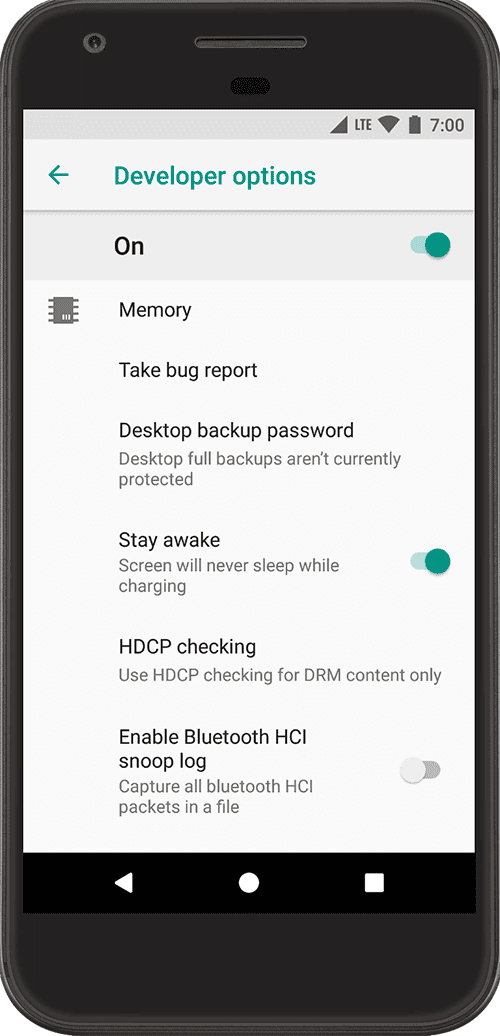

0 Comments